У некоторых пользователей после обновления Windows 10 до версии 1809, в системном журнале появилась ошибка 1534:
Ошибка уведомления профиля о событии Load для компонента ; код ошибки See Tracelogging for error details.
Эта ошибка связана со службой tiledatamodelsvc, которая в версии 1809 была удалена, но по каким то причинам после обновления Windows ее следы остались в системе. Что бы избавиться от данной ошибки, нужно удалить следы этой службы с реестра.
Вот эти ветки в реестре следует удалить:
HKEY_LOCAL_MACHINESOFTWAREMicrosoftWindows NTCurrentVersionProfileNotificationTDL
HKEY_LOCAL_MACHINESOFTWAREWOW6432NodeMicrosoftWindows NTCurrentVersionProfileNotificationTDL
HKEY_LOCAL_MACHINESOFTWAREClassesCLSID
HKEY_CLASSES_ROOTWOW6432NodeCLSID
HKEY_CLASSES_ROOTCLSID
Для удаления данных веток реестра вам нужно будет присвоить им свои права.
Как присвоить свои права ключам реестра для полного к ним доступа, можно посмотреть тут.
Важно помнить, что неправильные действия в системном реестре, могут навредить вашей системе.
14 Replies to “ Ошибка 1534 в журнале Windows [Решение] ”
Здравствуйте!
HKEY_CLASSES_ROOTCLSID
у меня отсутствует, но есть другой:
HKEY_CLASSES_ROOTCLSID
с тем же tiledatamodelsvc
Нужно ли его удалить?
Нет, этот ключ удалять не нужно, данная ошибка относится только к
Удалил ветки. Теперь не могу зайти в некоторые игры и программы (например приложение моего ИБП). С чего-то вдруг включился высокий контроль учетных записей. Я его выключил, но это не помогло. В некоторые игры не заходит, в некоторых черный экран после заставки. Что делать?
Тут два варианта, либо вы удалили что то не то из реестра, либо у вас проблема в чем то другом. Попробуйте восстановите систему, сделав откат к последней точки восстановления (правой кнопкой «Мой компьютер», затем «Защита системы», выберете системный диск и нажмите кнопку «Восстановить») и посмотрите останется проблема или нет.
У меня нету этого HKEY_LOCAL_MACHINESOFTWAREWOW6432NodeMicrosoftWindows NTCurrentVersionProfileNotificationTDL удалил все остальные а этого нету
Ошибка при удалении раздела.
Для удаления данных веток реестра вам нужно будет присвоить им свои права.
Как присвоить свои права ключам реестра для полного к ним доступа, можно посмотреть тут.
Я в курсе. Но это не помогает.
Понял проблему. Разрешение ставил на полный доступ не для той группы пользователей, на автопилоте как-то.
Здравствуйте. А что именно удалять, то что в скобках? Например: . Вы для точности отметьте каким либо цветом, что именно в этих ветках реестра надо удалить.
HKEY_LOCAL_MACHINESOFTWAREMicrosoftWindows NTCurrentVersionProfileNotificationTDL
HKEY_LOCAL_MACHINESOFTWAREWOW6432NodeMicrosoftWindows NTCurrentVersionProfileNotificationTDL
HKEY_LOCAL_MACHINESOFTWAREClassesCLSID
HKEY_CLASSES_ROOTWOW6432NodeCLSID
HKEY_CLASSES_ROOTCLSID
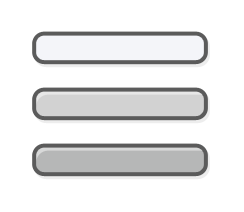

DEAD OR ALIVE 6
![]()
When I click Play, steam window open "preparing to launch Dead or Alive 6 . " it close and re open the same windows over and over again.
anyone knows why? any solution?
I did verify local cache and I reinstalled it and restarted windows. Still have this problem.
![]()
![]()
Try Event Viewer (search the start menu for "event", it should come up) then look in Windows Logs->Application and see if anything is listed for DOA6.exe.
It brings this :
Profile notification of event Load for component failed, error code is See Tracelogging for error details.
Profile notification of event Unload for component failed, error code is See Tracelogging for error details.
Not sure what it is and how can I fix this
![]()
![]()
That seems to be a general Windows issue (rather than one specific to Dead or Alive 6) — does the time and date of the event match the time you were trying to run Dead or Alive? It shouldn’t affect normal usage, in any case: https://social.technet.microsoft.com/Forums/en-US/50a24520-2ea6-47e7-995b-c2de46d2401d/user-profile-service-event-1534?forum=win10itpronetworking
Yes it does match. actually while even viewer was up I run DOA 6 and every time it reopen steam window 1 more notification was added.
I found this link online but it seems it’s solution doesn’t work for me
![]()
Fixed my issue. for some reason, DOA 6 executable was installed with "Run this program as Admin" checked and it had shield icon on it so with removing that option I was able to run it
Here how to do it if anyone has the same problem in future:
go to DOA 6 folder (Drive Letter:SteamsteamappscommonDead or Alive 6) find DOA6.exe and right click it>properties>Compatibility tab>setting section> remove the check on "Run this program as Admin"
![]()
Windows cannot access the file for one of the following reasons: there is a problem with the network connection, the disk that the file is stored on, or the storage drivers installed on this computer; or the disk is missing. Windows closed the program DEAD OR ALIVE 6 because of this error.
Program: DEAD OR ALIVE 6
File:
The error value is listed in the Additional Data section.
User Action
1. Open the file again. This situation might be a temporary problem that corrects itself when the program runs again.
2. If the file still cannot be accessed and
— It is on the network, your network administrator should verify that there is not a problem with the network and that the server can be contacted.
— It is on a removable disk, for example, a floppy disk or CD-ROM, verify that the disk is fully inserted into the computer.
3. Check and repair the file system by running CHKDSK. To run CHKDSK, click Start, click Run, type CMD, and then click OK. At the command prompt, type CHKDSK /F, and then press ENTER.
4. If the problem persists, restore the file from a backup copy.
5. Determine whether other files on the same disk can be opened. If not, the disk might be damaged. If it is a hard disk, contact your administrator or computer hardware vendor for further assistance.
Additional Data
Error value: 00000000
Disk type: 0
Windows 10 administrators who check the event log of systems running Windows 10 version 1809 may notice a huge number of User Profile Service, event ID 1534, warnings.
Event Load and unload warnings are displayed separately in the Event log under the Event ID 1534. The events trigger for most activities that require admin profile access, e.g. launching an elevated command prompt window on the PC.
The loading warning reads: The warning descriptions read: Profile notification of event Load for component failed, error code is See Tracelogging for error details.
The unloading warning reads: Profile notification of event Unload for component failed, error code is See Tracelogging for error details.
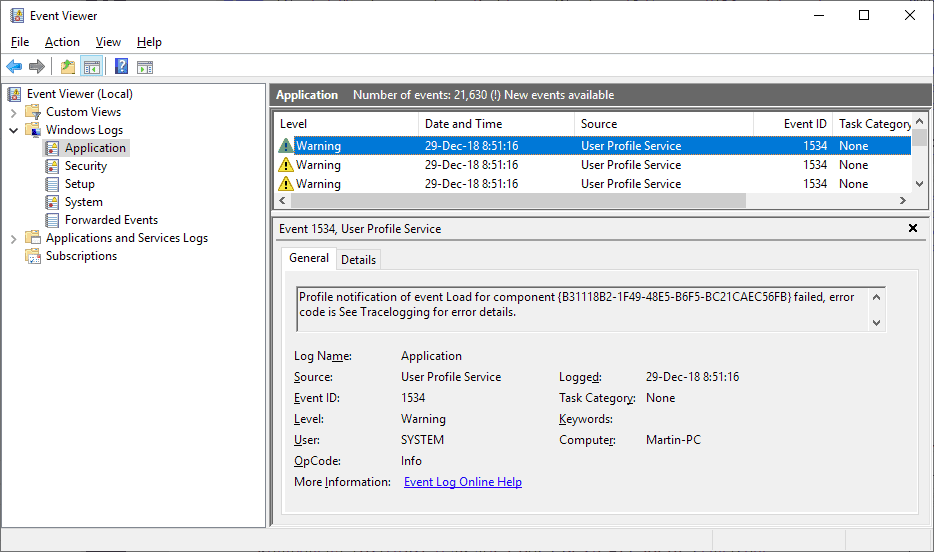
You can open the Event Viewer in the following way:
- Activate the Start menu.
- Type Event Viewer.
- Select the result to load it on the PC.
- Switch to Event Viewer (local) > Windows Logs > Application.
You may need to sort by Event ID or level to see the errors. I replicated the issue on two PCs running Windows 10 version 1809 and found hundreds of warning log entries on each machine; Günter Born confirmed the issue on his (German) blog as well. The issue affects Microsoft accounts and local accounts.
Microsoft acknowledged the issue on its Technet community forum. A company representative stated that the issue that caused the entries to appear should not affect usage. The suggested solution, to change the value of ProfileImagePath to the "actual profile folder name" in the key "that ends in .bak", was of no use, however, at least on the systems that I tried to apply it on.
One user who commented on the thread stated that the issue was related to tiledatasvc. The user stated that tiledatasvc was removed from version 1809 and that it appears that some components were left behind that trigger the warnings.
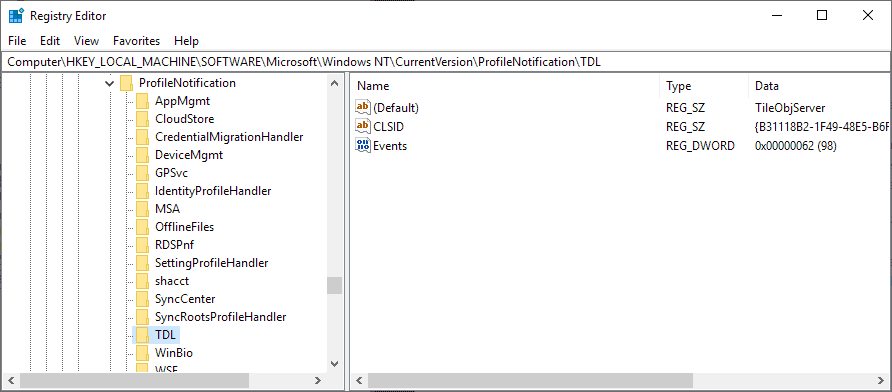
Another user suggested the following solution for the issue:
- Activate the start menu.
- Type regedit.exe and load the Registry Editor.
- Confirm the UAC prompt.
- Go to HKEY_LOCAL_MACHINESOFTWAREMicrosoftWindows NTCurrentVersionProfileNotification
- If a TDL key exists, right-click on it and select Export to back it up.
- Right-click on TDL and select Permissions from the context menu.
- Select Administrators under "Group or user names".
- Check "Full Control" under "Permissions for Administrators".
- Click on ok.
- Delete the entire TLD key afterward.
The User Profile Service are no longer triggered after the deletion. Several users confirmed that the fix works; I tried it on a PC with the issue and it worked on that PC as well.
It is unclear if there are side-effects. If you notice any, restore the backed up Registry keys again to resolve the issue.
Now You: Do you run Windows 10 version 1809?

